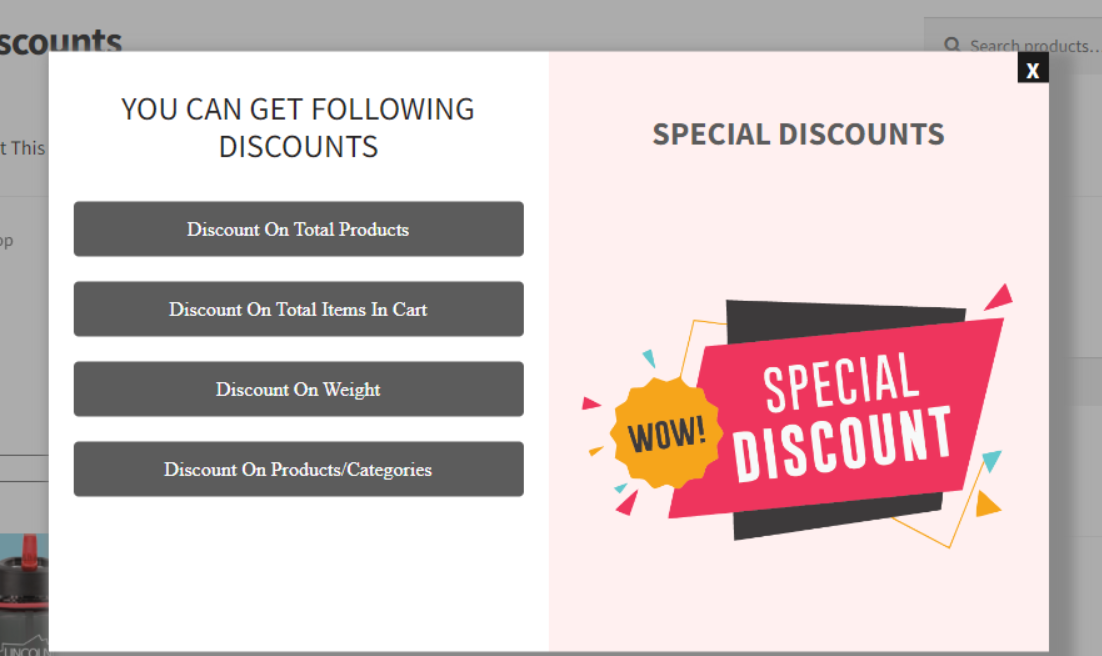
Offering discounts is one of the most powerful tools for driving sales and retaining customers in an online store. The WooCommerce Products Discount Plugin empowers store owners to create dynamic, targeted, and flexible discounts that suit various customer needs and business goals. From basic percentage discounts to advanced conditional offers, this plugin provides endless possibilities to make your store stand out in a competitive eCommerce environment.
This blog explores the key features, use cases, and benefits of the WooCommerce Products Discount Plugin while offering actionable insights on maximizing its potential.
Why Discount Strategies Are Crucial for Online Stores
Before diving into the specifics of the WooCommerce Products Discount Plugin, it’s essential to understand why discounts play a crucial role in eCommerce success:
- Boost Sales Volume: Discounts attract buyers, encouraging them to make immediate purchases.
- Clear Out Old Inventory: Discounted prices help move slow-moving or excess inventory faster.
- Enhance Customer Loyalty: Offering exclusive deals to loyal customers strengthens relationships and increases retention.
- Drive Seasonal Campaigns: Discounts are the cornerstone of Black Friday, holiday sales, and other seasonal campaigns.
The WooCommerce Products Discount Plugin streamlines the process of implementing these strategies while allowing customization to match specific business needs.
Key Features of the WooCommerce Products Discount Plugin
1. Percentage and Fixed Amount Discounts
Offer discounts as a percentage of the product price or a fixed monetary value. For example:
- 20% off on all electronics.
- A flat $10 discount on orders above $50.
2. Bulk Purchase Discounts
Encourage customers to buy more by providing tiered discounts based on quantity. For example:
- Buy 2 products, get 5% off.
- Buy 5 products, get 15% off.
3. Category-Specific Discounts
Apply discounts to specific categories like “Men’s Apparel” or “Kitchen Appliances,” making it easier to target promotions to a particular audience.
4. Conditional Discounts
Set rules to apply discounts based on cart value, product SKU, user roles, or location. Examples include:
- Free shipping for orders over $100.
- Exclusive 10% discount for “VIP” customer roles.
5. Scheduled Discounts
Schedule discounts to start and end at specific times, perfect for flash sales or seasonal campaigns.
6. Discount Badges and Labels
Highlight discounted products with visually appealing labels like “50% Off” or “Deal of the Day,” drawing customer attention.
7. Compatibility with Coupons
Allow discounts to be combined with WooCommerce coupons, offering layered savings.
Setting Up Discounts with the Plugin
Step 1: Install and Activate the Plugin
Download and install the WooCommerce Products Discount Plugin from your WordPress dashboard. Once activated, it integrates seamlessly with your WooCommerce store.
Step 2: Configure Global Discount Rules
Navigate to the plugin settings to define global discount rules applicable across all products or specific product categories. Examples include:
- A sitewide 15% discount during the holiday season.
- A “Buy One Get One Free” offer for selected products.
Step 3: Customize Conditional Discounts
Use the plugin’s intuitive interface to set conditions for discounts. For instance:
- Apply a discount only when the cart value exceeds $75.
- Offer a discount for customers in specific regions, such as “10% off for California residents.”
Step 4: Test and Launch
Preview how discounts appear on product and cart pages. Ensure the pricing rules function as intended before going live.
Use Cases for WooCommerce Products Discount Plugin
1. Seasonal Promotions
During events like Black Friday or Cyber Monday, configure time-limited discounts to create urgency. For example:
- 50% off on all items for 24 hours.
2. First-Time Buyer Discounts
Encourage new users to make their first purchase by offering a one-time discount.
3. Member-Exclusive Discounts
Reward your loyal customers by creating special discounts for registered members or specific user roles, such as wholesalers.
4. Flash Sales
Boost sales during off-peak hours by running flash sales with a countdown timer.
5. Clearance Sales
Offer steep discounts on older inventory to make room for new arrivals.
6. Cross-Sell and Upsell Discounts
Promote complementary products with bundled discounts, such as “Buy a camera and get 20% off on accessories.”
Benefits of Using the WooCommerce Products Discount Plugin
1. Increased Sales and Revenue
Discounts drive higher sales volumes, helping your store achieve revenue goals faster.
2. Enhanced Shopping Experience
Customers love deals. Providing discounts makes their shopping journey more enjoyable and rewarding.
3. Improved Marketing Campaigns
Discounts can serve as a central theme for email marketing and social media promotions, drawing more traffic to your store.
4. Better Inventory Management
Clear old stock efficiently with targeted discounts, reducing storage costs and freeing up resources for new products.
5. Attract Price-Sensitive Customers
Shoppers looking for the best deals are more likely to choose your store over competitors if you have attractive discounts.
6. Flexibility in Pricing Strategies
The plugin’s advanced rules and conditions enable endless customization, ensuring your discounts align perfectly with your business strategy.
Best Practices for Using Discounts
1. Avoid Overuse
Frequent discounts can devalue your products and reduce perceived quality. Use them strategically to maintain brand integrity.
2. Test Different Strategies
Experiment with various discount types (e.g., percentage vs. fixed discounts) to identify what resonates most with your audience.
3. Promote Discounts Effectively
Leverage email newsletters, social media posts, and pop-ups to ensure customers are aware of your deals.
4. Combine Discounts with Other Incentives
Pair discounts with perks like free shipping or loyalty points for maximum impact.
5. Monitor Analytics
Track the performance of discount campaigns to determine ROI and identify areas for improvement.
Top Plugins to Complement WooCommerce Products Discount Plugin
- WooCommerce Cart Abandonment Recovery
Pair discounts with abandoned cart recovery emails to convert hesitant customers. - WooCommerce Bulk Edit Plugin
Quickly update prices and discounts across multiple products. - Advanced Coupons for WooCommerce
Combine traditional coupons with dynamic discounts for layered savings.
Conclusion: Transform Your Store with WooCommerce Products Discount Plugin
The WooCommerce Products Discount Plugin is an invaluable tool for any online store looking to implement a robust pricing strategy. Its versatility, ease of use, and extensive features make it ideal for driving sales, enhancing customer loyalty, and managing inventory efficiently.
Whether you’re running a large-scale seasonal sale or offering exclusive member discounts, this plugin equips you with everything you need to succeed. Take advantage of its advanced functionalities to revolutionize your store’s pricing strategy and stay ahead in the competitive eCommerce landscape.