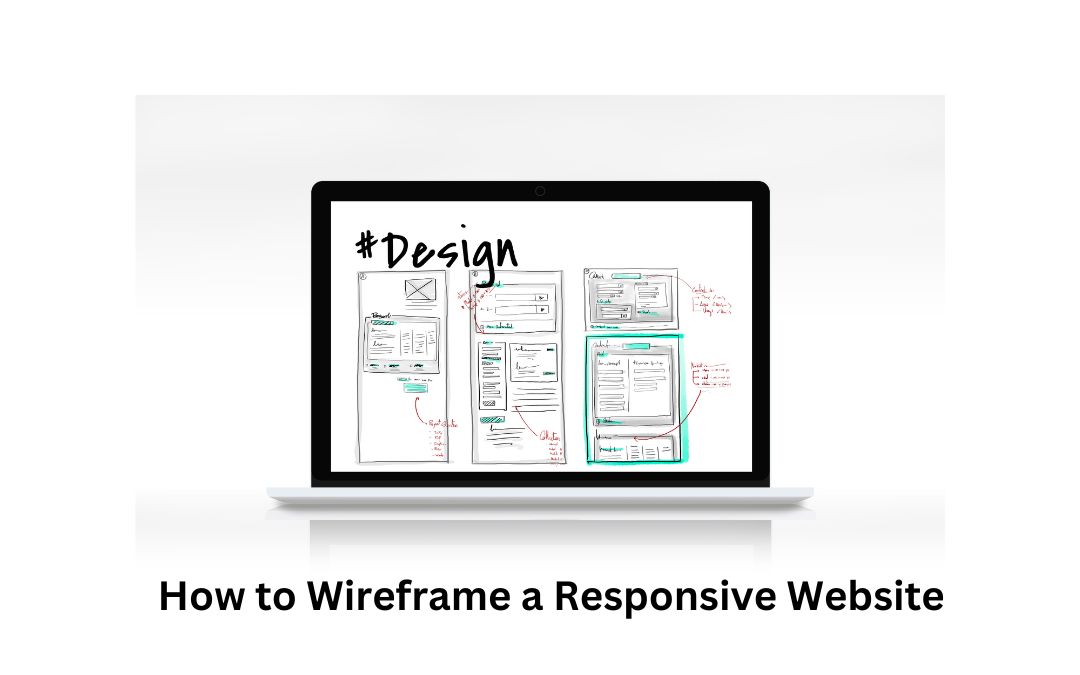
Building a website for your business is exciting but can also be complex. One of the most critical steps is creating a wireframe—a blueprint that outlines the website’s structure and functionality. Understanding how to wireframe a responsive website is essential to ensure it works seamlessly across different devices. As experts in responsive website wireframing, we’ll walk you through the key steps and explain why it’s crucial for your business’s success.
What Is a Website Wireframe and Why Is It Important?
A website wireframe is a simple visual blueprint that represents the skeletal framework of your website. Unlike a complete design, wireframes focus on layout and structure such as navigation, content blocks, images, and call-to-action buttons instead of colors, fonts, or images.
Why Wireframing Is Essential for Responsive Websites
Wireframing is crucial for creating websites that work on desktops, tablets, and mobile phones. Here’s why it matters:
- Better User Experience: Ensures intuitive navigation and content placement for users across devices
- Early Problem Detection: Identifies potential layout or functionality issues before development
- Cost and Time Efficiency: Helps avoid costly revisions during the development phase
- Clarifies Page Structure: Helps visualize the layout and user flow.
- Improved Collaboration: Serves as a communication tool between designers, developers, and stakeholders.
- Optimize User Journey: Gain a deeper understanding of how users navigate your site, allowing you to improve navigation and make it more intuitive.
What Is a Responsive Website?
A responsive website automatically adjusts its layout and design to fit various screen sizes and devices, from smartphones to desktop computers.
Benefits of Responsive Websites for Businesses
- Increased Mobile Traffic: With mobile usage dominating internet traffic, responsiveness is key
- Improved User Engagement: Keeps visitors on your site longer
- SEO Boost: Search engines favor mobile-friendly sites
Step-by-Step Guide: How to Wireframe a Responsive Website
Step 1: Define Business Goals and Target Audience
Understanding your business objectives and target audience will shape the structure of your wireframe.
- Are you generating leads, showcasing products, or providing information?
- What are your audience’s browsing habits and device preferences?
Step 2: List Core Website Pages
A wireframe starts with an outline of essential pages for your website. These pages will form the backbone of your site and should be easy to navigate. Here are the typical pages to consider:
- Home Page: The first impression of your brand, showcasing key info with visuals and CTAs.
- About Us: Tell your business story, mission, and values, so visitors can connect with your brand.
- Service/Product Pages: Highlight your offerings, with detailed descriptions and clear CTAs that guide users toward action (e.g., booking a service or making a purchase).
- Contact Page: Make it easy for users to reach out with contact details and forms for inquiries.
Step 3: Adopt a Mobile-First Approach
Design wireframes for the smallest screens first (mobile) and scale them up for larger screens like desktops. This ensures that key elements are prioritized and accessible on all devices.
Step 4: Create Layout Sketches for Different Devices
Once you’ve defined your website’s structure, it’s time to sketch out the layout for mobile, tablet, and desktop. These sketches help visualize the placement of key elements across different screen sizes. Knowing how to wireframe a responsive website ensures your website remains functional and visually appealing at every stage of the user experience. Here’s what to consider:
- Navigation menus
Keep navigation simple and easy to follow so users can quickly access different sections of your website. Organize the menu in a way that it doesn’t overcrowd the page, ensuring all essential links are easy to find without cluttering the design.
- Hero sections (main content areas)
The hero section is typically the first thing visitors see. This large, eye-catching space should feature compelling visuals, a headline, and a clear call-to-action (CTA). Ensure this section is well-optimized across all devices by maintaining clarity and visual appeal.
- Key content blocks (text and images)
Organize your content into clear sections, focusing on text, images, and other key elements. This makes it easier for users to scan and engage with the content. Keep things clean and simple to ensure readability and an efficient flow of information.
- Calls-to-action (CTAs)
CTAs should be clear and easy to locate. These are the buttons or links that encourage users to take action (e.g., “Buy Now,” “Learn More”). Position them strategically within your layout to encourage interaction at key points, like after important content or in between sections.
Step 5: Use Wireframing Tools
Professional wireframes can be created with the help of these tools:
- Figma: Collaborative, cloud-based tool
- Adobe XD: Interactive prototyping capabilities
- Balsamiq: Quick and simple low-fidelity wireframes
- Sketch: Ideal for macOS users
Step 6: Organize Content Hierarchically
Content hierarchy helps guide users naturally through your website.
Top of the Page: Place the most important information above the fold (visible without scrolling), such as:
- Your main headline and CTA
- Key visuals or product/service highlights
Headers and Subheaders: Use clear headings and subheadings to break up the content, making it scannable and easy to digest.
Standout CTAs: Your CTAs should be easy to spot. Use contrasting colors and place them at logical points on the page to encourage action.
Step 7: Test for Responsive Consistency
Ensure your wireframe functions properly across different devices and screen sizes.
- Test collapsing navigation menus
- Verify text and image resizing
- Ensure buttons and CTAs are easy to interact with on mobile
Best Practices for Wireframing a Responsive Website
- Adopt a Grid Layout: Grids help maintain layout consistency across screen sizes
- Keep It Simple: Focus on structure rather than design elements
- Use Annotations: Highlight interactive elements like links or buttons
- Seek Feedback: Collaborate with stakeholders early on
Common Mistakes to Avoid
- Ignoring Mobile Users: Design mobile-first to avoid poor experiences for mobile visitors
- Overcomplicating the Wireframe: Focus on layout and essential elements
- Skipping Usability Testing: Always test wireframes across different devices
Start Your Website with a Strong Wireframe
Wireframing a responsive website is essential for building a website that meets business goals and delivers a great user experience. By starting with a well-planned wireframe, you can avoid costly design changes and ensure an efficient development process.
Looking to create a wireframe for a responsive website? Let our team at HTML Experts create a professional wireframe for your business website to set the foundation for success.
FAQs
1. Why is wireframing important for responsive websites?
Wireframing helps visualize the structure and functionality of a website while ensuring it works seamlessly across all devices.
2. What should be considered when wireframing a responsive website?
When wireframing a responsive website, it’s crucial to focus on the layout, content hierarchy, intuitive navigation, and ensuring that key elements are accessible and functional across all screen sizes.
3. How long does it take to wireframe a responsive website?
The duration depends on the complexity of the website but generally ranges from a few hours for simple projects to several days for more detailed ones.
Originally Published At : How To Wireframe a Responsive Website