
In today’s digital age, where hybrid and remote work models are becoming the norm, having full visibility over employee computer activity is more important than ever. Whether you’re managing a distributed team or overseeing operations in a traditional office, the right computer monitoring software can give you the insights and control you need to boost productivity, ensure data security, and maintain accountability.
This article explores the best computer monitoring software for multiple computers in 2025, comparing top solutions for business owners, managers, and IT admins. One of the standout options is Wolfeye, a powerful live screen monitoring software designed to give you real-time access to every workstation in your organization.
1. Wolfeye – Real-Time Monitoring That Feels Like You’re Sitting in Front of the Screen
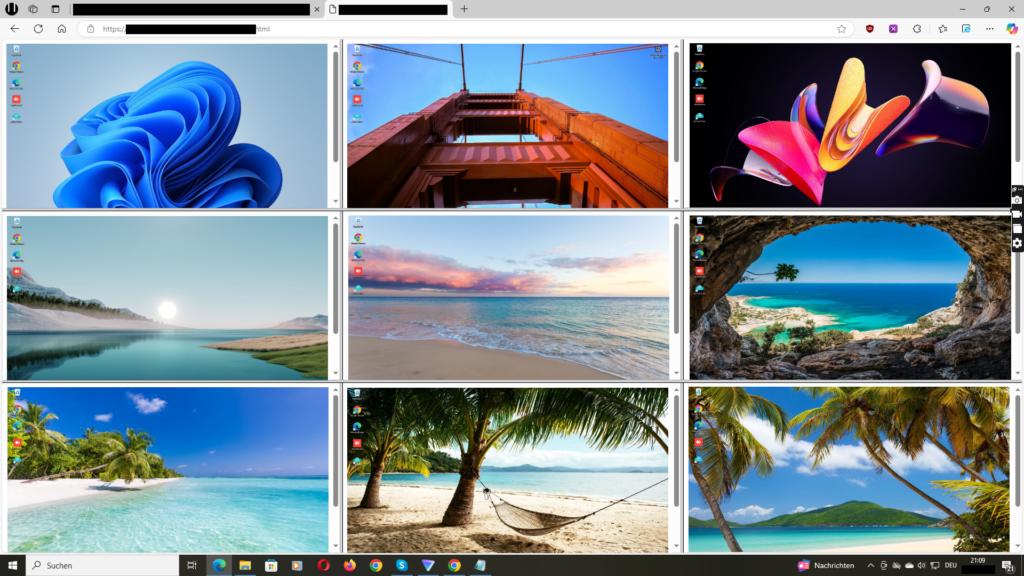
Website: www.wolfeye.de
Wolfeye is a next-generation computer monitoring tool tailored for businesses that need real-time visibility into multiple computers. What sets Wolfeye apart is its live screen viewing dashboard that allows managers to monitor what’s happening on each PC—as if they were sitting right in front of it.
Key Features:
-
Live Screen Monitoring: View employee screens live via your web browser.
-
Remote Access: Check what’s happening on any computer, anytime, from anywhere.
-
Web-Based Dashboard: No technical skills needed. Just log in to monitor.
-
Quick Installation: Install Wolfeye on each business computer and get your custom dashboard.
-
Stealth Mode: Runs silently in the background without disturbing employee workflows.
To get started, install Wolfeye on each device you want to monitor and contact the Wolfeye team. They’ll create and deliver a personalized dashboard that aggregates all screen views in one interface.
Wolfeye is ideal for:
-
Remote teams and virtual offices
-
Call centers and customer support teams
-
Legal and financial firms
-
Educational institutions and training centers
With Wolfeye, you gain clarity, control, and confidence in how your teams work—making it one of the best investments for IT oversight in 2025.
2. Teramind – Best for Behavior Analytics and Insider Threat Detection
Teramind is a comprehensive computer monitoring solution that goes beyond surface-level tracking. It offers advanced behavior analytics, making it ideal for businesses looking to proactively identify risks, such as data theft or policy violations.
Key Features:
-
Keystroke Logging
-
Website and Application Usage Tracking
-
Screen Recording
-
Insider Threat Detection
-
Custom Alerts and Reports
Teramind’s strength lies in its ability to detect anomalies and flag risky behavior before it escalates. While it requires more configuration than Wolfeye, it’s a powerful choice for industries that deal with sensitive data, such as healthcare, banking, and government.
3. ActivTrak – Productivity Monitoring with Smart Insights
ActivTrak is a popular monitoring solution focused on enhancing team productivity. It’s especially suited for businesses that want to optimize performance without feeling overly invasive.
Key Features:
-
Website and App Usage Monitoring
-
User Activity Reports
-
Screenshot Capturing
-
Productivity Scoring
-
Team Behavior Analysis
With ActivTrak, you can discover how employees spend their time, identify focus hours, and uncover workflow bottlenecks. The software’s analytics-driven dashboard is intuitive and user-friendly, although it lacks the live screen view advantage that Wolfeye offers.
4. Veriato – Deep Visibility and Policy Enforcement
Veriato offers robust monitoring capabilities and is often used in enterprise settings that require high levels of security and compliance. It’s particularly strong when it comes to logging and documentation.
Key Features:
-
Keystroke Logging
-
Email and Chat Monitoring
-
File Access and Transfer Tracking
-
Screenshots and Session Playback
-
Real-Time Alerts
Veriato helps businesses enforce policies and maintain a secure digital environment. While it provides extensive historical data, it doesn’t offer the instant live-view capabilities that make Wolfeye ideal for real-time management.
5. Workpuls (Now Insightful) – Best for Time Tracking and Workflow Optimization
Workpuls—recently rebranded as Insightful—is designed for companies that need detailed tracking of employee time and workflow. It’s best for time-based industries like software development, consulting, and freelancing.
Key Features:
-
Time Tracking
-
App and Website Monitoring
-
Project Time Allocation
-
Automated Timesheets
-
Employee Classification (productive vs unproductive)
Workpuls simplifies employee productivity evaluation, but it’s more focused on post-activity reports rather than live interaction. Compared to Wolfeye, it offers fewer real-time features but excels in historical time-based analysis.
6. Hubstaff – Ideal for Remote Teams and Project Management
Hubstaff is a hybrid of monitoring and project management software. It’s tailored for remote teams, offering a solid mix of tracking and collaboration tools.
Key Features:
-
Time Tracking and Activity Levels
-
GPS Tracking for Mobile Teams
-
Invoicing and Payroll
-
Task and Project Management
-
Trello, Asana, and Slack Integrations
Hubstaff provides a lightweight, transparent approach to monitoring. It’s perfect for freelancers, agencies, and distributed companies but doesn’t include live screen view, which is Wolfeye’s unique strength.
Wolfeye vs Competitors: Feature Comparison
| Feature | Wolfeye | Teramind | ActivTrak | Veriato | Workpuls | Hubstaff |
|---|---|---|---|---|---|---|
| Live Screen View | ✅ | ⚠️ (limited) | ❌ | ❌ | ❌ | ❌ |
| Real-Time Monitoring | ✅ | ✅ | ⚠️ | ⚠️ | ❌ | ⚠️ |
| Behavior Analytics | ⚠️ | ✅ | ✅ | ✅ | ✅ | ⚠️ |
| Time Tracking | ❌ | ✅ | ⚠️ | ✅ | ✅ | ✅ |
| Remote Access | ✅ | ✅ | ❌ | ❌ | ⚠️ | ✅ |
| Stealth Mode Option | ✅ | ✅ | ❌ | ✅ | ⚠️ | ⚠️ |
| Ease of Setup | ✅ | ⚠️ | ✅ | ⚠️ | ✅ | ✅ |
How to Choose the Right Monitoring Software for Your Business
Here are some key questions to ask before deciding:
-
Do you need real-time screen visibility?
➤ Go with Wolfeye for the clearest and most immediate monitoring experience. -
Is behavior analysis important to your organization?
➤ Consider Teramind or Veriato. -
Want to optimize productivity with minimal invasiveness?
➤ ActivTrak or Hubstaff are great for this. -
Need deep workflow tracking and invoicing?
➤ Workpuls and Hubstaff both fit well.
Final Thoughts: Why Wolfeye is the Best Pick for Real-Time Multi-PC Monitoring
Each of the tools listed above has its strengths—but when it comes to live monitoring of multiple computers, Wolfeye is unmatched. Its ability to show screens in real time from anywhere in the world gives managers full control and unmatched transparency.
Whether you run a remote team, manage sensitive data, or simply want to stay in the loop—Wolfeye provides clarity that screenshots and reports just can’t match.
Install it on your work PCs, get your dashboard, and start monitoring like a pro. It’s easy, secure, and scalable.
Ready to experience it for yourself?
Visit www.wolfeye.de and request your personalized live dashboard today.