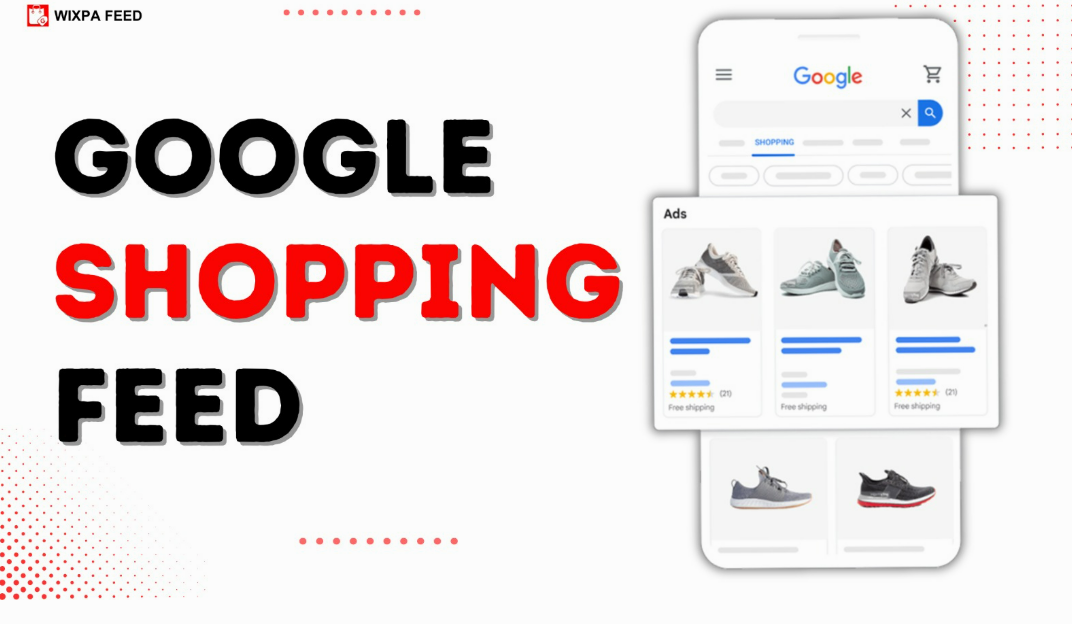
Introduction:
Success in eCommerce doesn’t just come from great products; it depends heavily on how effectively those products are presented to the right audience. Among the many tools and strategies available to online retailers, an optimized Google Shopping Feed stands out as a foundational element for driving traffic and increasing conversions. Within that feed, one of the most crucial components is your product title. A well-crafted title not only improves visibility but also enhances click-through rates and sales. If you want to increase your performance on Google Shopping, it’s time to boost your product titles the right way.
Understanding the Role of the Google Shopping Feed
The Google Shopping Feed is the data structure that informs Google what products you’re selling, including attributes like titles, descriptions, pricing, brand, availability, and images. This feed is submitted to Google Merchant Center, which then links with Google Ads to display product listings on Google Shopping, search results, and other networks.
The accuracy and optimization of your Google Shopping product feed directly impact your ad’s performance. Titles, in particular, are among the most heavily weighted elements in the feed, used by Google to match products to relevant search queries. If your titles are vague, incomplete, or irrelevant, your products may not show up in the searches that matter most.
The Importance of Product Titles in Google Shopping
Your Google Shopping product titles act as both a keyword-rich anchor for Google’s algorithm and a marketing tool for your potential customers. A shopper scanning Google Shopping results often makes a decision to click based solely on the title and image. If your title doesn’t contain the right keywords or product specifics, it will be skipped or ignored.
That’s why Google Shopping product title optimization is critical to your campaign’s success. It ensures that the product information is not only aligned with Google’s requirements but also resonates with how customers search. A minor adjustment—like adding a brand name, color, or size—can significantly affect your product’s reach and relevance.
Key Elements of an Optimized Product Title
To boost performance, titles should follow a logical structure that matches user intent. Important attributes such as brand, product type, size, material, and color should be included where relevant. These keywords should appear in a natural, readable way that appeals to users while staying within Google’s character limits.
An effective title might look something like: “Adidas Men’s Running Shoes – Ultraboost 22 – Size 10 – Black/White.” This type of title not only satisfies Google’s algorithm but also provides immediate value to the user, helping them know exactly what they are clicking on.
Optimizing titles also includes placing the most important keywords at the beginning. Google tends to give more weight to words at the start of the title, so always lead with the terms your customers are most likely to search.
Aligning Product Titles with Search Intent
One of the most important elements of Google Shopping title optimization is ensuring your product titles align with what users are actually searching for. Use keyword research tools to find high-performing phrases that relate to your product. For instance, if customers are more likely to search for “wireless Bluetooth headphones” instead of just “Bluetooth headphones,” that extra word can be the key to appearing in more relevant searches.
Furthermore, understanding seasonality and trends can help you optimize titles in real time. For example, adding “2025” or “Spring Collection” to fashion-related titles can make them more relevant to shoppers during those specific times.
Automating Optimization with Feed Management Tools
Manually managing and updating hundreds or thousands of product titles can be overwhelming. That’s where Google Shopping feed automation comes in. Feed management tools like Simprosys, Channable, and DataFeedWatch allow you to apply automated rules to your product titles. These tools can dynamically add attributes such as color, size, or brand into your titles based on your product data.
By using automation, you can ensure consistency across your catalog and quickly adapt to changes in trends, inventory, or marketing strategies. https://apps.shopify.com/wixpa-tag-manager not only saves time but also reduces human error, improving the overall quality and compliance of your feed.
Feed Optimization Goes Beyond Titles
While boosting titles is essential, it’s just one part of a broader Google Shopping feed optimization strategy. Your entire product feed should be refined and maintained for optimal performance. This includes crafting compelling descriptions, using high-quality images, keeping prices updated, and ensuring inventory accuracy.
Optimized feeds lead to better rankings, improved ad placements, and lower cost-per-clicks (CPC). Google rewards merchants who provide a rich, clean, and relevant dataset, so a well-maintained feed translates directly into stronger campaign performance.
Avoiding Common Pitfalls in Title Optimization
A common mistake among sellers is using overly generic titles that don’t differentiate their product from the competition. Titles like “Stylish Dress” or “Gaming Headset” are too vague and often get lost among more detailed listings. Avoid promotional language like “Best Deal” or “Free Shipping” in the title field—Google’s guidelines prohibit these practices and may disapprove your ads.
Another misstep is keyword stuffing. While it’s important to include key search terms, overloading the title can make it unreadable and reduce user trust. Always prioritize clarity and relevance over trying to cram in every possible keyword.
Monitoring and Refining Your Titles
Once your product titles are optimized and live, your job isn’t done. Regularly monitor their performance using Google Merchant Center and Google Ads. Keep an eye on key metrics like impressions, clicks, CTR, and conversion rates. If a product isn’t performing well, analyze the title and make data-driven changes. Sometimes, swapping a word or reordering attributes can yield surprising improvements.
Continuous testing is vital. Run A/B tests on different title variations to see which formats perform better. Tools that offer Google Shopping feed automation often come with built-in testing features that make this process easier.
Staying Ahead with Ongoing Optimization
The world of online shopping is constantly evolving. New competitors enter the space, search algorithms change, and consumer behavior shifts. That’s why ongoing optimization of your Google Shopping product feed is not just recommended—it’s required for long-term success.
Make it a habit to revisit your product titles regularly, especially for seasonal items, trending products, or underperforming listings. By staying proactive and data-driven, you’ll continue to see gains in performance and maintain a competitive edge.
Conclusion
Your https://wixpa.com/ is more than a technical requirement—it’s your digital storefront on one of the most powerful eCommerce platforms in the world. And within that feed, your product titles carry massive weight. By focusing on Google Shopping product title optimization, aligning with search intent, using automation tools, and continuously refining your strategy, you can drive more qualified traffic and grow your sales.
Whether you’re a small store or a large enterprise, boosting your Google Shopping product titles through smart optimization practices can be a game-changer. When combined with broader Google Shopping feed optimization and Google Shopping feed automation, your product listings will not only reach more shoppers but convert them into loyal customers.