
Car rental businesses have grown rapidly with the rise of on-demand services. As more people seek convenient ways to rent vehicles, having a streamlined, efficient, and user-friendly car rental booking system is crucial. Developing a car rental booking script is the first step in creating an online platform for customers to easily browse, book, and pay for rentals.
If you’re looking to create a car rental booking system, this guide will walk you through the entire process, from planning to execution. Let’s dive into the steps you need to follow to build your car rental booking script.
Step 1: Plan the Features of Your Car Rental Booking Script
Before you start developing the booking system, it’s important to outline the features you want your car rental platform to include. Here are some key features that your script should have:
Basic Features
- User Registration: Allow customers to create accounts, log in, and manage their bookings.
- Car Listings: Display a variety of cars available for rent, including images, descriptions, pricing, and availability.
- Booking System: Allow customers to select rental dates, choose the car type, and confirm bookings.
- Payment Integration: Provide a secure payment gateway to handle transactions, such as credit/debit card payments, PayPal, or mobile wallets.
- Search Functionality: Allow users to search for cars based on their preferences, such as car type, location, price range, and rental dates.
- Booking Confirmation: Once the user confirms their booking, send them a confirmation email or notification with the details of the reservation.
Advanced Features
- Admin Dashboard: An admin panel that allows you to manage car listings, view bookings, process payments, and more.
- Car Availability Calendar: A real-time calendar that displays when a car is available for rent and prevents double bookings.
- GPS Integration: For added convenience, integrate GPS tracking into the booking system so users can track the car’s location.
- Ratings and Reviews: Allow customers to rate and review cars and services after they’ve used them.
Having a well-defined list of features will make the development process more structured and ensure you don’t miss any important functionality.
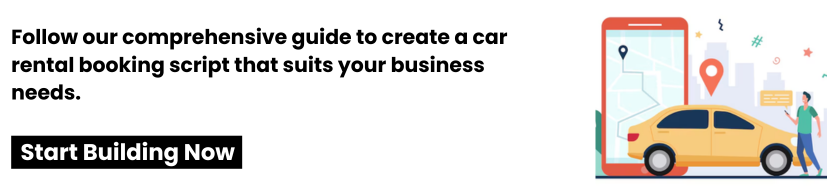
Step 2: Choose the Technology Stack for Your Car Rental Booking Script
Now that you have an idea of what features you want, it’s time to choose the right technology stack. The right tools and technologies will ensure that your car rental booking script is scalable, secure, and efficient. Here are some suggestions for both frontend and backend development:
Frontend Development
The frontend is what the users will see and interact with. You need to make sure it is user-friendly and easy to navigate.
- HTML5, CSS3, and JavaScript: These are the core technologies for web development. HTML is used to structure the content, CSS for styling, and JavaScript for interactive features.
- React.js or Vue.js: These are popular JavaScript libraries and frameworks that help create dynamic and responsive user interfaces. They ensure your website will work well across different devices.
- Bootstrap or Material Design: These libraries provide pre-designed components that make your website look professional without needing to design everything from scratch.
Backend Development
The backend is responsible for handling the logic, storing data, and managing transactions.
- Node.js or Django: Both of these frameworks are powerful for backend development. Node.js is based on JavaScript, while Django is a Python framework known for its security features.
- MySQL or PostgreSQL: These are popular relational databases for storing user information, booking data, and payment details.
- RESTful API: To make your booking system more scalable and flexible, you can use a RESTful API that allows the frontend and backend to communicate effectively.
Additional Tools
- Payment Gateways: You’ll need to integrate a payment gateway like Stripe, PayPal, or Razorpay to process payments securely.
- Email Notification Service: Services like SendGrid or Mailgun will allow you to send booking confirmations, reminders, and other updates to customers.
Step 3: Design Your Car Rental Booking Script
The design of your booking script is vital for providing a smooth and engaging user experience. The design should be simple, intuitive, and mobile-friendly.
User Interface (UI)
- Home Page: The homepage should showcase your car options and offer easy navigation to other sections, like searching for cars and booking a rental.
- Search Filters: Include filters to help users refine their search, such as by car type, price range, and rental dates.
- Booking Form: The booking form should be easy to fill out, with dropdowns for car selection, date pickers for rental dates, and clear pricing information.
- Checkout Page: The checkout page should include all booking details (dates, car selection, price), payment options, and an easy way to confirm the reservation.
Admin Panel
The admin panel should be simple but powerful, giving you control over your car rental business.
- Car Management: Admins should be able to add, update, and delete car listings.
- Booking Management: View all active bookings, including customer details, car type, and rental dates.
- Payment Management: Track payments and ensure all transactions are properly processed.
Read more: How to Develop your car rental app for Startup Business?
Step 4: Develop the Car Rental Booking Script
With the planning and design done, it’s time to start developing your script. Whether you’re doing it yourself or working with a development team, you can break down the development process into the following steps:
- Frontend Development: Begin by building the user interface based on your design. Make sure the website is responsive, so it works well on both desktop and mobile devices.
- Backend Development: Set up your server and database. Create the necessary APIs for managing bookings, users, and payments.
- Payment Gateway Integration: Add a secure payment gateway to handle transactions and ensure smooth payment processing.
- Testing: Thoroughly test the system for bugs and issues. Test all features like booking, payments, and notifications to ensure they work as expected.
- Launch: Once everything is in place, launch your car rental booking system and monitor its performance.
Step 5: Maintenance and Updates
After launching, it’s important to regularly maintain your car rental booking script to ensure everything runs smoothly.
- Security Updates: Apply security patches to your system to protect user data.
- Bug Fixes: Continuously monitor the system for bugs or errors and fix them promptly.
- Feature Updates: Based on user feedback, consider adding new features like additional payment methods or improved car search functionality.
Conclusion
Building a car rental booking script can be a complex task, but with careful planning, the right technology, and a user-friendly design, you can create a successful platform that serves the needs of your customers. If you’re looking to save time and reduce costs, consider working with a clone app development company. A clone app development company can provide a ready-made framework tailored to your needs, allowing you to launch your car rental service faster and with fewer technical challenges. By leveraging their expertise, you can focus on growing your business while they handle the technical development.