
The world of food delivery has changed drastically in recent years. With people turning to their smartphones to order meals from their favorite restaurants, having an online food ordering app for your business is no longer just a luxury – it’s a necessity. Whether you’re a restaurant owner, an entrepreneur, or someone with a passion for the food industry, building an online food ordering app from scratch can significantly boost your business and increase customer engagement.
In this blog, we’ll take you through the entire process of creating an online food ordering app development, from conceptualization to launch, and give you a solid understanding of the necessary steps to build a successful food delivery platform.
Why Build an Online Food Ordering App?
Before diving into the specifics of app development, it’s essential to understand why creating an online food ordering app is important.
- Convenience for Customers: People today prefer convenience, and an app allows them to browse your menu, place an order, and get food delivered to their doorstep with just a few taps.
- Increased Revenue: With an online app, you can reach more customers than ever before. Whether you’re serving people in your local area or expanding to new markets, an app can help you scale your business efficiently.
- Customer Loyalty: A well-designed app allows you to build customer loyalty. You can personalize offers, send notifications, and keep track of orders, ensuring a tailored experience that keeps customers coming back.
- Competitive Advantage: The food industry is competitive, and an online ordering system can help you stand out from your competitors. It shows that you’re modern, innovative, and ready to meet the needs of today’s consumers.
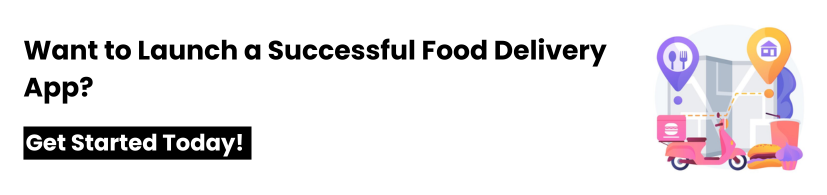
Key Features to Include in Your Online Food Ordering App
When developing a food ordering app, it’s important to include essential features that will make the app functional, easy to use, and appealing to your customers. Let’s break down some of the key features that should be included.
1. User-Friendly Interface (UI)
A user-friendly interface is crucial for ensuring that customers can easily navigate through your app. Make sure your design is clean, intuitive, and simple to use. The easier it is for users to place an order, the more likely they are to use your app again.
2. Menu and Categories
The menu should be displayed clearly and organized into categories (appetizers, main course, desserts, drinks, etc.). Each item should have clear descriptions, photos, and prices. Allow customers to filter through options like vegetarian, non-vegetarian, gluten-free, etc.
3. Search and Filters
Implement a robust search function that allows customers to find their favorite dishes quickly. Filters can help customers narrow down their choices by type of food, cuisine, dietary preference, or price range.
4. Secure Payment System
A secure and reliable payment gateway is a must-have. Your app should support multiple payment methods, such as credit/debit cards, digital wallets (like PayPal), and cash on delivery, depending on your region and customer preferences. It’s important to ensure that all transactions are encrypted and secure to build customer trust.
5. Order Tracking
Real-time order tracking is an essential feature. Customers should be able to see the status of their order – from preparation to dispatch to delivery. This feature keeps customers informed and reduces anxiety about waiting for their food.
6. Push Notifications
Push notifications are a great way to stay connected with customers. Use notifications to send order updates, promotions, new menu items, and discounts. However, make sure notifications are relevant and timely, so customers don’t get annoyed.
7. User Accounts and Profiles
Allow customers to create accounts where they can save their favorite dishes, delivery addresses, payment information, and order history. This will save them time on future orders and create a more personalized experience.
8. Review and Rating System
Customers should be able to rate their experience and leave reviews for dishes or the restaurant. This helps you improve your services and builds trust with potential customers.
9. Admin Dashboard
The admin dashboard is essential for managing orders, updating menus, viewing analytics, and monitoring customer feedback. You’ll need a simple yet powerful dashboard to control the backend of your app.
10. Delivery Management System
A strong delivery management system is necessary to ensure that orders are efficiently dispatched and delivered. You can integrate features like GPS tracking for delivery drivers and automated order assignment.
Read more: Top Features to Include in Your Online Food Ordering App Development Company
Steps to Build an Online Food Ordering App
Now that we’ve covered the essential features, let’s dive into the steps required to build an online food ordering app from scratch.
Step 1: Define Your Goals and Audience
Before you start building your app, it’s important to define your business goals. Are you creating an app for a single restaurant, or do you want to build a multi-restaurant platform like UberEats or DoorDash?
Also, determine who your target audience is. Are you focusing on local customers, or do you plan to expand to larger markets? Defining these details will guide the rest of your app development process.
Step 2: Choose the Right Development Method
There are two primary ways to build an app: native and hybrid development.
- Native Apps: These are built specifically for iOS and Android using their respective programming languages (Swift for iOS, Java/Kotlin for Android). Native apps offer better performance and user experience but are more expensive and time-consuming to build.
- Hybrid Apps: These are built using frameworks like React Native or Flutter, allowing you to create one app for both platforms. Hybrid apps are more cost-effective but may not offer the same performance as native apps.
Step 3: Design the User Interface (UI)
The design is one of the most important elements of an online food ordering app. Work with a professional UI/UX designer to create an intuitive, user-friendly layout. The goal is to ensure that users can easily navigate through the app, view the menu, and place orders without frustration.
Step 4: Develop the Backend
The backend is where all the magic happens. You’ll need to set up servers, databases, APIs, and payment gateways to ensure everything works smoothly. Hire a skilled backend developer or a development team to build the server-side functionality of your app.

Step 5: Test the App
Testing is crucial before launching your app. Conduct thorough testing to find and fix bugs. Test the app for usability, performance, and security. You should also perform real-time testing for order placement, payment processing, and tracking features.
Step 6: Launch the App
Once everything is set up and tested, it’s time to launch your app on the App Store and Google Play Store. Be sure to follow the respective guidelines for app submission. After launch, make sure to monitor app performance and fix any issues that arise.
Step 7: Market Your App
Once your app is live, you need to get the word out. Use digital marketing strategies such as social media marketing, email campaigns, and search engine optimization (SEO) to drive traffic to your app. You can also offer promotions and discounts to encourage people to download and use your app.
Conclusion
Building an online food ordering app from scratch may seem like a daunting task, but with the right planning, design, and development strategy, it can be a rewarding and profitable venture. If you don’t have the technical skills to develop an app yourself, consider partnering with a clone app development company. These companies specialize in creating customizable versions of popular app templates, offering you a quicker, more affordable way to get started.
With the right approach and the right team, your food ordering app can bring more customers to your business and provide a seamless ordering experience for users. As the online food delivery industry continues to grow, your app can be your ticket to success.